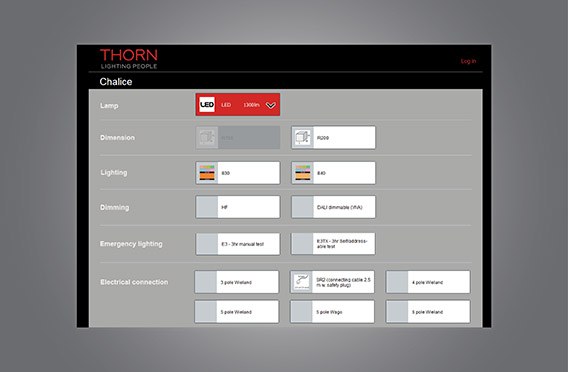Thorn launches myProduct – an easy-to-use configurator
With the new myProduct tool, you have the option to configure luminaires completely according to your requirements.
We introduce our new tool for the following product families: Chalice, Chalice Pro, ForceLED, Novaline, Omega LED, HiPak Pro LED and Aquaforce.
More product ranges from our outdoor and indoor product portfolio will follow in the coming months. These will be announced on our homepage and on social media. Follow us on Twitter and LinkedIn.
How does the tool work?
Simply select a product family here and the tool opens in a new window. You will have the option to choose from a variety of additional functions to fulfil your individual project requirements. The new myProduct interface is user-friendly and helps you to configure different variants of luminaires and plan entire projects.
Some of the benefits of the tool are listed below:
Configure an entire lighting system
Arrange an entire lighting system, such as luminaires, including accessories and rails, to fit your requirements.
Create stock lists assigned to rooms
With Thorn myProduct you can create different stock lists which you can assign to different rooms. You can display the respective room stock lists in an overview.
Quick access list saves your data
All configurations are saved in a quick access list which gives an overview of all rooms and stock lists. You can download the quick access list as a PDF or CSV file or send it via email.
Download all article information
Within myProduct you have the option to access all article information, such as specification sheets, photometric data, 2D and 3D CAD drawings as well as assembly instructions and download these together as a ZIP file.